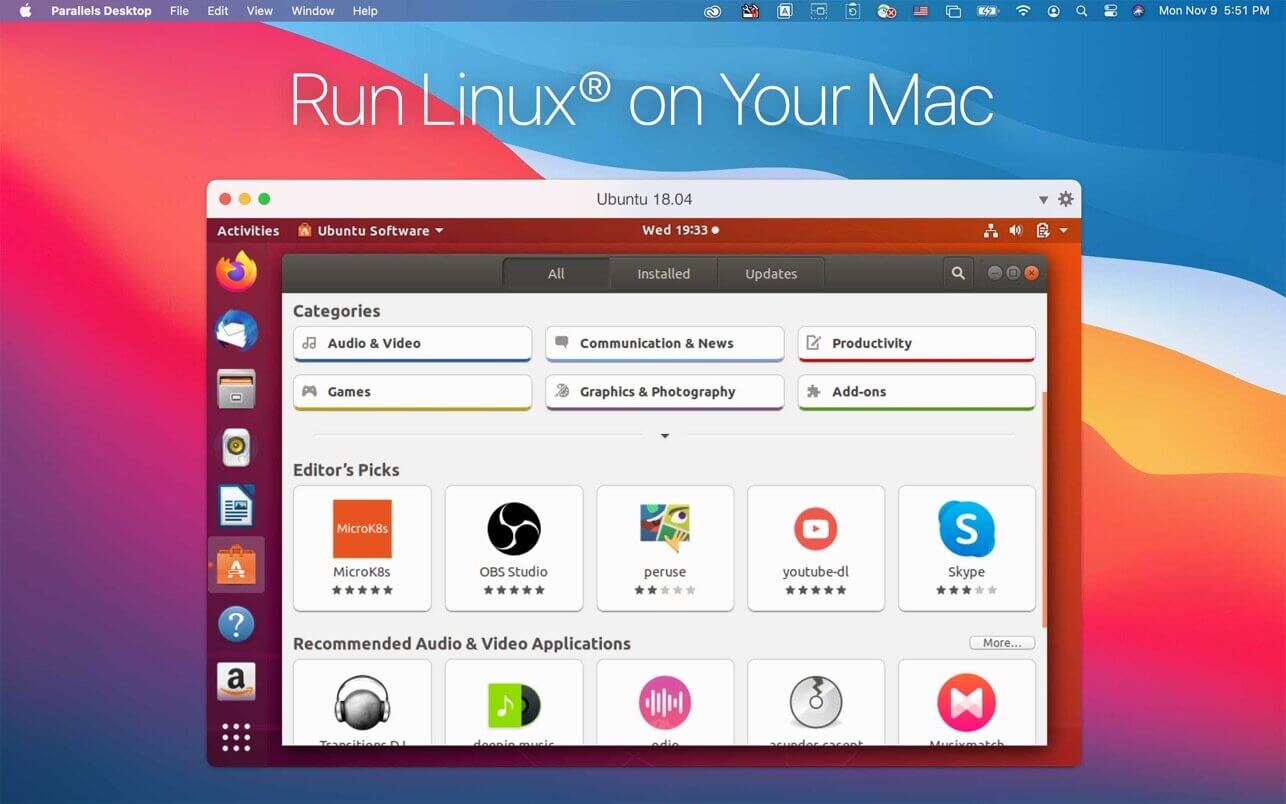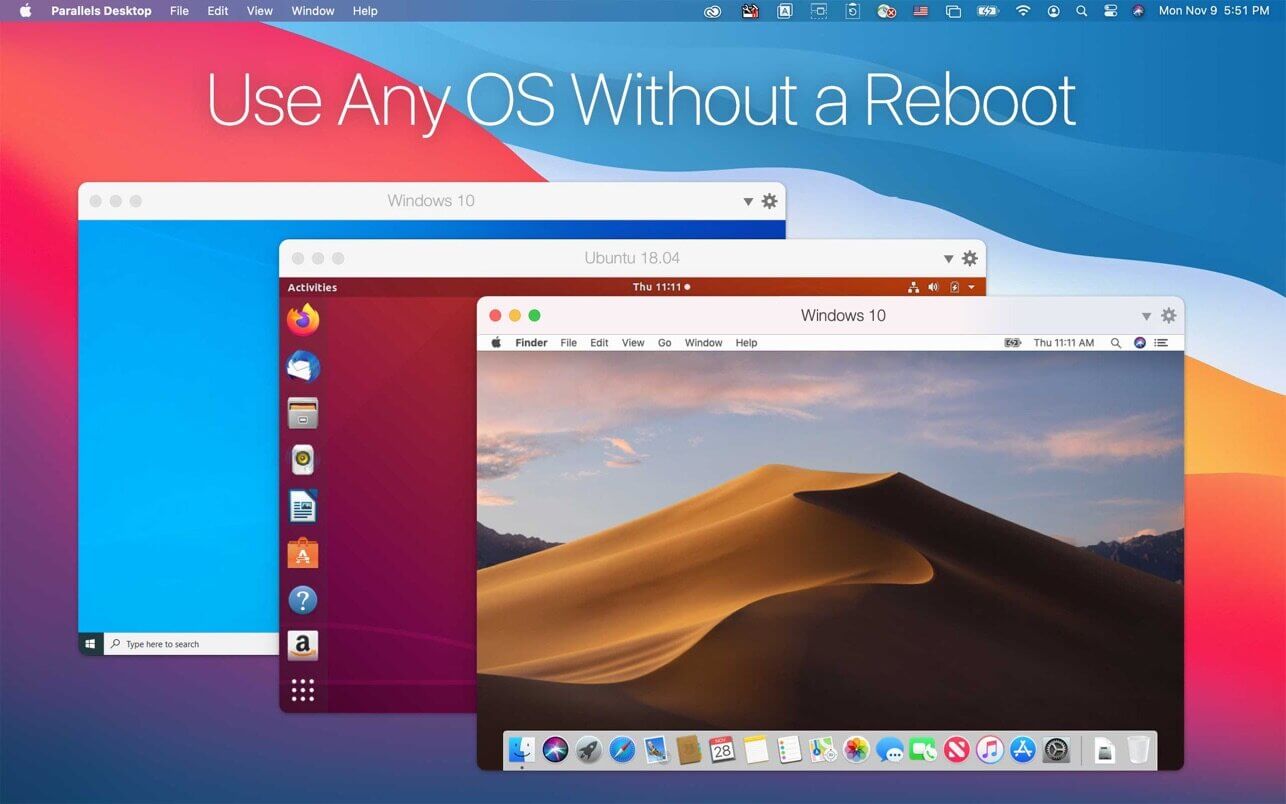Parallels Desktop Business Edition allows you to run Windows and Mac applications side by side. Choose your view to make Windows invisible while still using its applications, or keep the familiar Windows background and controls on your Mac. Whether you need to run Windows programs that don’t have Mac versions, or you’re making the switch from PC to Mac and need to transfer your data, Parallels Desktop has you covered.
Table of Contents
Features:
- Powerful Performance: Run business-critical applications without compromise—Microsoft Office, Visual Studio®, Quicken®, and QuickBooks™ for Windows, Access, Project, Autodesk Revit® and Inventor, CorelDRAW, ArcGIS, Visio, QuickBooks™, Internet Explorer, Adobe Photoshop®, and Parallels Desktop Business Edition!
- Lightning Fast: Graphics and resource-hungry Windows applications run effortlessly without slowing down employee’s MacBook®, iMac®, Mac mini®, or Mac Pro®.
- Fits Into Security Standards: Join Windows to Active Directory and enforce corporate policies and guidelines, just as if virtual machines are physical PCs. New smart card reader support expands smart card authentication to Windows and macOS Parallels Desktop Business Edition.
- Protect Data in Windows: Add an additional layer of security by encrypting virtual machines and keeping their configuration password protected.
- Create Expiring Virtual Machines: Create time-bound, encrypted virtual machines that will automatically expire and lock at a defined time. Ensures additional security when corporate data is shared externally.
- Optimized for macOS Mojave: Up to date with the latest macOS release featuring Dark Mode, as well as security and privacy feature updates. Plus, from your Windows applications, seamlessly experience Quick Look and Continuity Camera with your iPhone®.
- Graphics: Adds support for OpenGL up to version 4.1 in Windows, enabling you to run ArcGIS CityEngine 2023, Vectorworks Vision 2023, VariCAD, and more. This version also improves the performance of ArcGIS Pro software.
- Printing: On macOS Sonoma, Parallels Desktop 19 now uses an Internet Printing Protocol (IPP) for printing from Windows that provides better compatibility with hardware-supported features.
Screenshot:
How to Crack?
Install Parallels Desktop:
- https://download.parallels.com/desktop/v19/19.1.0-54729/ParallelsDesktop-19.1.0-54729.dmg
- Sign out your account
- chmod +x install.sh && chmod +x Launch\ Parallels.command && sudo ./install.sh
- Double click Launch Parallels.command
You will always need to use this launcher as a workaround to prevent signature errors from occurring. However, if you are a developer with permission to use com.apple.vm.* or are willing to disable System Integrity Protection, there is a better approach available.
System Requirements:
- Processor: Any Apple silicon chip
Intel Core i5, Core i7, Core i9, Intel Core M or Xeon processor - Memory: 4 GB of RAM
- Storage: 600 MB for Parallels Desktop application installation
Additional disk space for the guest operating system (at least 16 GB is required for Windows OS) - Graphics: Apple M2, M2 Pro, M2 Max, M2 Ultra, M1, M1 Pro, M1 Max, and M1 Ultra chips
Intel, AMD Radeon, or NVIDIA graphics cards
Operating system:
- macOS Sonoma 14.0 or newer
- macOS Ventura 13.2 or newer
- macOS Monterey 12.6 or newer
- macOS Big Sur 11.7 or newer[1]
- macOS Catalina 10.15.7 or newer[1]
- macOS Mojave 10.14.6 or newer[1]