Table of Contents
Dr.Fone Toolkit for iOS and Android: Your Ultimate Solution for Data Recovery and More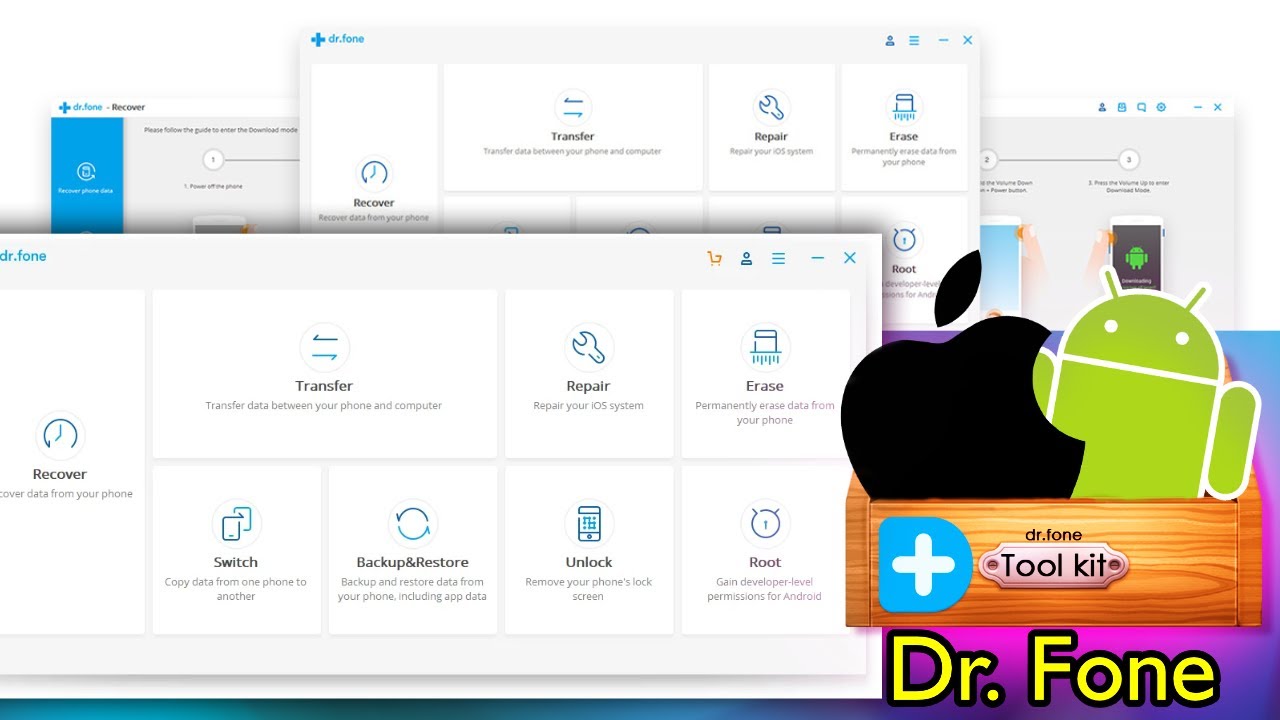
In this digital era, our smartphones hold a plethora of valuable information ranging from cherished memories to important work documents. However, unforeseen circumstances like accidental deletion or device damage can jeopardize this data. This is where Dr.Fone Toolkit comes to the rescue. Let’s delve into what Dr.Fone Toolkit is all about and how it can be your ultimate savior in times of need.
What is Dr.Fone Toolkit?
Dr.Fone Toolkit is a comprehensive software package designed to cater to the diverse needs of iOS and Android users. Developed by Wondershare, Dr.Fone provides a wide array of tools and features to help users recover lost data, unlock screens, repair system issues, and perform data backups effortlessly.
Features of Dr.Fone Toolkit
- iOS Data Recovery
- One of the standout features of Dr.Fone Toolkit is its robust iOS data recovery capability. Whether you’ve accidentally deleted photos, messages, contacts, or any other file type, Dr.Fone can scan your device or backup files to retrieve lost data with ease.
- Android Data Recovery
- Similar to its iOS counterpart, Dr.Fone Toolkit offers powerful data recovery solutions for Android devices. Whether your data loss is due to accidental deletion, system crashes, or rooting, Dr.Fone can effectively recover various file types including photos, videos, documents, and more.
- Data Backup & Restore
- Prevention is better than cure, they say. With Dr.Fone Toolkit, you can proactively safeguard your valuable data by creating backups of your iOS or Android device. Moreover, the software allows you to selectively restore backed-up data to your device, ensuring a hassle-free experience.
- Screen Unlock
- Forgot your device’s passcode or encountered a locked screen? Dr.Fone Toolkit offers a convenient solution to bypass various types of screen locks on both iOS and Android devices without losing any data.
- System Repair
- Facing issues like device stuck in recovery mode, boot loop, or black screen? Dr.Fone Toolkit’s system repair feature can come to your rescue. With just a few clicks, you can fix common system-related issues and get your device back to normal.
How to Use Dr.Fone Toolkit?
Download and Installation
Getting started with Dr.Fone Toolkit is a breeze. Simply download the software from the official website, follow the on-screen instructions to install it on your computer, and you’re ready to go.
Data Recovery Process
To recover lost data using Dr.Fone Toolkit, connect your device to the computer, launch the software, select the desired recovery mode, and let Dr.Fone scan your device or backup files. Once the scan is complete, preview the recovered data and selectively restore them to your device or computer.
Screen Unlock Process
If you’re locked out of your device, launch Dr.Fone Toolkit, select the ‘Screen Unlock’ feature, connect your device, and follow the on-screen instructions to unlock your device without losing any data.
System Repair Process
To fix system issues using Dr.Fone Toolkit, launch the software, select the ‘System Repair’ feature, connect your device, and follow the prompts to repair common system problems effectively.
Pros and Cons
Like any software, Dr.Fone Toolkit has its own set of pros and cons. While its user-friendly interface, wide range of features, and effective data recovery capabilities are commendable, some users may find the pricing slightly on the higher side.
Pricing and Plans
Dr.Fone Toolkit offers flexible pricing plans to cater to different user needs. Whether you’re an individual user or a business entity, there’s a plan tailored for you. Additionally, the software offers a free trial version with limited features, allowing users to test its capabilities before making a purchase.
Customer Reviews
User feedback plays a crucial role in determining the reliability and effectiveness of any software. Dr.Fone Toolkit boasts a plethora of positive reviews from satisfied customers who have successfully recovered their lost data, unlocked their devices, and fixed system issues using the software.
Conclusion
In conclusion, Dr.Fone Toolkit is a versatile software package that offers a comprehensive solution for iOS and Android users facing data loss, screen lock, and system issues. With its intuitive interface, powerful features, and reliable performance, Dr.Fone Toolkit stands out as a must-have tool for every smartphone user.